Back to articles
SYSTEMS
Understanding Your TBM 940 Autothrottle-Part 1
Passing through 400 feet AGL, the Autothrottle can display some curious behavior. See how to avoid some of the common pitfalls.

There’s no doubt about it. The TBM 940 Autothrottle system is amazing. It provides levels of consistency and safety that will benefit any TBM pilot who has had the opportunity to fly one. However, there have been multiple reports of TBM 940 pilots experiencing strange behavior from their Autothrottle system during takeoff. I believe that much of this behavior is due to a characteristic of the Autothrottle that is documented in the Simcom TBM 940 Reference Manual. In the AutoThrottle Operation Section, under the heading of “Taxi and Takeoff” I found the following sentence.
“TO Mode will remain active above 400 feet AGL unless the pilot selects a different mode.”
In this case, “TO mode” refers to the Autothrottle Mode which provides maximum available power. The “different mode” that the pilot may select refers to the Flight Director Vertical Modes such as PIT or VS. The language is a bit confusing, and took a few rereads to understand, but the implications in the airplane were obvious once I started using the AutoThrottle system. To clarify, the documents reference two different “TO modes”.
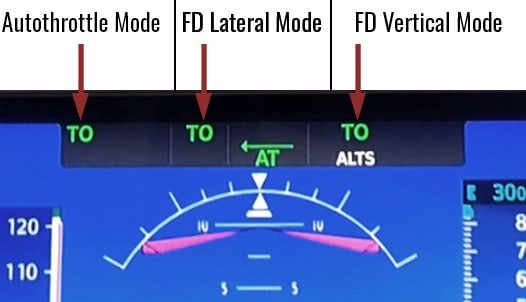
Autothrottle TO mode = Autothrottle Max Power.
Flight Director TO mode = Pitch set to 10 degrees.
How I Messed Up
When I fly a 900 series, I usually will change the pitch of the flight director from 10 degrees to 7.5 degrees for takeoff. My preference for the lower pitch most likely comes from my years of flying the 700 and 850 series which defaulted to 7.5 degrees for takeoff, and so I’ve come to prefer the lower deck angle. I do this by rotating the pitch wheel on the GMC 710 which takes the Flight Director out of TO mode and into PIT mode. I takeoff with 7.5 degrees of pitch and transition to FLC Mode at 130 kts.
Because of this habit I’ve developed for a lower pitched takeoff, I ran into problems with the Autothrottle on my very first flight. Let’s look at that sentence again.
“TO Mode will remain active above 400 feet AGL unless the pilot selects a different mode.”
This means that when I selected PIT as my Flight Director mode for takeoff (a “different mode”), the Autothrottle TO mode did not remain active above 400 feet. Instead, the Autothrottle system started reducing power at 400 feet AGL! This very uncomfortable realization led to an immediate autothrottle disconnect and my setting full power manually.
So if TO mode doesn’t “remain active” above 400 feet when a “pilot selects a different mode” as I did, then what mode does become active above 400 feet?
Speed Mode
The Autothrottle system guarantees max takeoff power below 400 feet AGL, regardless of Flight Director mode. If the Flight Director is not in TO mode or FLC when passing through 400 feet AGL, the system will revert to SPD Mode.
SPD Mode does not provide Max Climb Power. Instead, the Autothrottle will maintain your selected pitch, and adjust power to maintain the selected speed.
This table from the Garmin Pilot’s Guide for the TBM 940 shows the relationship between the Autopilot/Flight Director Modes and the resulting Autothrottle behavior. Because I chose PIT for my Flight Director mode during takeoff, at 400 feet AGL the Autothrottle reverted to SPD mode and the throttle was reduced to hold the new speed.
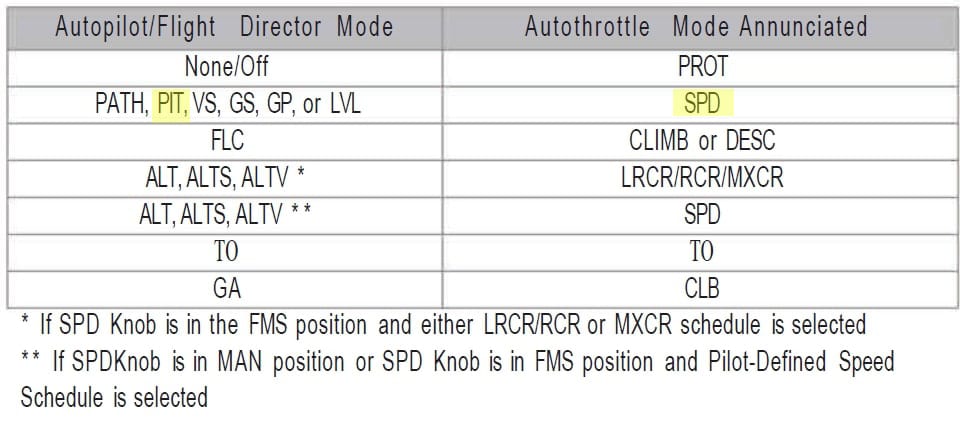
G3000 Pilot Guide -- Mode Displays

My Faulty Setup -- Flight Director in PIT Mode
So if SPD mode maintains the pitch and adjusts power to maintain the speed, which speed does it maintain? Well it depends on the position of your Speed Source Switch.

The Speed Selection Switch
FMS
Autothrottle parameters derived from the FMS.
MAN
Autothrottle parameters derived from SPD Knob inputs.
As shown below, if I set the Speed Source Switch to FMS, at 400 feet the Autothrottle will set the speed based on the Climb Schedule set in the FMS. 124KT appears above the speed tape in magenta when I change the FD Vertical Mode from TO to PIT.

FMS Selected -- AT sets speed for 124 Kts at 400 feet AGL
Although the “124 Kts” above the speed tape is derived from the FMS Schedule, and looks identical to the indication in a FLC max power climb, the Autothrottle will instead reduce the power to maintain 124 Kts at whatever pitch was chosen.
If I set Speed Source Switch to MAN, at 400 feet the Autothrottle will set the speed based on the Minimum Selectable Airspeed based on the flap position. For flaps in the takeoff position, the Minimum Selectable Airspeed is 90 Kts, which appears above the speed tape in cyan when I change the FD vertical Mode from TO to PIT.

MAN Selected -- AT sets speed for 90 Kts at 400 feet AGL
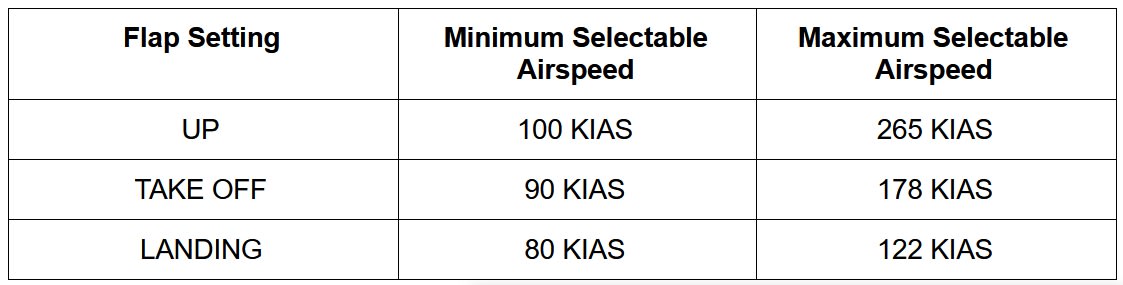
Flap Position vs Min-Max Selectable Airspeed
Remember, the reason that the Autothrottle reduced power at 400 feet is because I changed the Flight Director to PIT Mode instead of leaving it in TO.
A Good Look
We've seen what selecting PIT Mode can do to the Autothrottle during takeoff, but what does the correct TO setting look like?

“Clean” Setup -- No speed above Speed Tape/FD in TO mode
In the setup above you see three TO indications. The white TO on the left indicates that the AutoThrottle TO Mode is in standby. The Green TO in the middle is the lateral guidance from the Flight Director, indicating a wings level departure. This is basically the same as ROL Mode. The Green TO on the right is the vertical guidance from the Flight Director, indicating 10 degrees pitch up.
Under these conditions, I do not expect the Autothrottle to reduce power at 400 feet AGL because I am leaving the Flight Director Vertical Guidance in TO. If I change the Flight Director to PIT or any other vertical mode, the Autothrottle will reduce power to maintain the desired speed indicated above the speed tape when reaching 400 feet AGL.
After experimenting with different modes over several takeoffs, I’ve found the easiest way to avoid the power reduction at 400 feet is to make sure your Flight Director stays in TO Mode until you select FLC for the climb. This guarantees maximum available power at takeoff, through 400 feet, and up to your first altitude level off.
Note: You may change the Flight Director Lateral Mode from TO to NAV or HDG without affecting the Autothrottlle behavior.
My Setup
This is the setup I use for an Autothrottle takeoff.
- During initialization, make sure the Climb Schedule is set to “Max Climb”
- Select FMS on the Speed Source Switch
- Activate Flight Director by pressing the Go Around button on the throttle. Confirm that you see two green TO indications.
- Confirm that there is no speed indicated at the top of the speed tape.
- Once lined up on the runway, activate the Autothrottle and confirm a white “TO”.
- Advance the throttle until the Autothrottle takes over and confirm 3 green “TO” on the scoreboard.
- Fly a normal takeoff, retracting the gear and flaps as appropriate.
- At 130 Kts, activate FLC mode and
confirm the Flight Director is showing FLCon the right, while showing130KTCLIMBon the left, indicating the proper Autothrottle Mode is active.
- At 1000 ft AGL, activate the autopilot.
I’ve been fortunate to spend a lot of time in the TBM 940 recently so I’ve had a chance to experiment with the Autothrottle quite a bit. In my next article, I will show you how I work around the 10 degree takeoff limitation and share some other common errors when using the Autothrottle.

Adam Kudzin is a TBM Instructor with over 4300 hours in the Daher TBM Series of aircraft. He produces videos, writes articles and creates training materials for the TBM Owner/Pilot community on his website, Flythetbm.com.
This article solely reflects the views of the author and is not intended to replace the information in the aircraft POH.


