Back to articles
SYSTEMS
Understanding Your TBM 940 Autothrottle-Part 2
Flying your airplane shouldn't be all about pushing buttons on a touchscreen. Try using MAN Mode to capture and control your speed.

Let me Mansplain something for you. These machines that control our airplanes are here to stay, so it’s important that we learn how to control them properly. It'll be a while before I'm comfortable with programming the entirety of my flight on a touchscreen, reclining on the takeoff roll and regaining consciousness as the plane touches down unassisted. Fortunately, the human-centric engineers at Daher equipped the TBM 940 Autothrottle system with MAN Mode.
The Capture
Taking control away from the computer is easy. Just move the FMS/MAN Switch to the MAN position. That’s it! You have entered MAN Mode. Once the FMS/MAN switch is set to MAN, the current speed is captured and you can expect to see three things.
- The captured speed, in cyan, on top of the speed tape.
- A speed Bug centered on the captured airspeed, in cyan, on the speed tape.
- The Autothrottle enters SPD Mode.

Switching to MAN Mode
The Scoreboard indicates we have entered Auththrottle SPD Mode, with a captured airspeed.
Autothrottle Modes
Understanding the difference between Autothrottle modes is critical to keeping control of our machines. It's important to remember that the Autothrottle Mode is directly related to your chosen Flight Director Vertical Mode. The table below illustrates the relationship between your chosen Flight Director mode, and the resulting Autothrottle Mode.

G3000 Pilot Guide -- Mode Displays
While there are many Autothrottle Modes listed on the table above, for the purposes of operating in MAN Mode, we will focus on just two of them.
In CLIMB mode, the Autothrottle provides Max Climb Power and the Flight Director varies the pitch to maintain the selected speed. CLIMB Mode can always be entered by pressing FLC, and is essentially a good old-fashioned “Airspeed Climb”, just like the ones you learned during instrument training. Apply full power, and then pitch to maintain the desired airspeed. Note: CLIMB Mode provides Max Climb Power in both MAN and FMS Modes.
In SPD mode, your Flight Director pitch is fixed and the Autothrottle will vary the power in an attempt to maintain the selected speed. Notice that this is the inverse of CLIMB mode.
Arrival and Approach
The most common use of MAN mode is during the arrival and the approach. Referencing the table below, we can see that when we enter MAN Mode and the Flight Director is in ALT(level flight), the resulting Autothrottle Mode is SPD Mode. The current speed is captured and displayed on both the speed tape, and the scoreboard. This allows fine grained control of your airspeed in level flight by using the SPD Knob.

ALT Modes trigger SPD when using MAN
We can descend by selecting VS, once again puttting the Autothrottle into SPD Mode. This allows you to set a fixed rate of descent like 1500/fpm, and the Autothrottle will work the power to maintain our captured speed. Need a quicker descent? Try making your descent 2500/fpm and watch the power come back to maintain your captured speed. Very useful.

VS triggers SPD Mode

600 FPM VS Descent at 160 KTS.
On the approach, using MAN mode allows you to have direct control of your speed throughout the approach, even making it easy to establish your final approach speed with the simple turn of a knob.
While using MAN Mode for the approach is intuitive, climbing in MAN mode requires a more thoughtful approach, but also comes with some advantages.
MAN Mode With FLC
Your Autothrottle may seem complicated, but getting Max Power in the climb is simple. Just hit FLC. Regardless of your FMS/MAN switch position, hitting the FLC key will always force the Autothrottle to enter CLIMB mode, providing Max Power to the airplane.

FLC triggers CLIMB Mode
Here are the steps for executing an FLC climb in MAN Mode.
- Select your new alitude with the Altitude Select Knob.
- Press the FLC button and confirm that the Autothrottle has entered CLIMB Mode, giving you max-climb power.
- Use the Speed Knob to enter your desired climb airspeed.
- Confirm that the Flight Director Mode shows FLC130KT
- The airplane will enter an airspeed climb with max-power, adjusting the pitch to maintain your selected airspeed.

FLC Climb in MAN Mode.
The "downside" of this approach comes when the aircraft levels off at the new altitude. Because the Flight Director is entering ALT mode, it will cause the Autothrottle to re-enter SPD Mode and capture the current climb airspeed, using it for the new cruise airspeed. This requires you to manually increase the speed once you level off.
MAN Mode With VS
The Autothrottle is smart, but not smarter than you. Sometimes you need to outwit the Autothrottle to make it do what you want.
When climbing, I would like the Autothrottle to enter CLIMB Mode and provide max available power. Unfortunately, when I enter a VS climb this triggers the Autothrottle to use SPD Mode, which does not provide max power. So how do we "fool" the Autothrottle into giving us max-power in MAN Mode?
Ask for more speed than it can give.
If I'm level at 3,000 FT at 184 KTS and I'm given a clearance to 10,000 FT, I'll execute the following steps to climb via VS with Max Power.
- Enter MAN Mode and capture. 184KT
- Verify Autothrottle Mode. SPD184KT
- Change ALT SEL to 10000
- Press VS and select 1000ft/min climb rate.VS1500FPM
As the aircraft pitches up, the Autothrottle increases power in an attempt to maintain the captured speed of 184 KTS in the climb. This results in Max-Power from the Autothrottle, chasing a speed it will never catch. You may need to dial in 210 KTS or higher to execute shallower climbs if the Autothrottle can accomodate both climb rate and captured speed with less than Max Power.

Fooling the Autothrottle into Max Power
Once the aircraft has leveled off at the new altitude, the Autothrottle will accelerate to, and maintain, the captured 184 KTS.
The 7.5 Degree Takeoff
In a previous article, I talked about how the Autothrottle will change modes at 400ft AGL if your Flight Director is not in TO. When using MAN Mode, you can change your takeoff pitch and fool the Autothrottle into providing max power by using the same technique I used in the last section. Here's how it works.
- Hit TO on your throttle. This should give you 10 degrees up on the Flight Director.
- Rotate the pitch wheel to set the Flight Director at 7.5 Degrees
- Set the Speed Selection Switch to MAN. Confirm the speed appears over the speed tape in cyan. 90KT
- Rotate the SPD knob to increase the speed to 160KT
This is what your setup should look like.

Using 7.5 Degrees for TO- Speed 160kts
Again, you are requesting a speed from the Autothrottle that it cannot deliver, resulting in a Max Power Climb. While the airplane may be able to reach 160kts with 7.5 degrees up on the pitch, you may increase the speed after flap retraction to 200kts, or whatever speed you would like to use when the aircraft levels off.
Flap Position
If your going to use MAN mode to control your speed, you must remember that your range of speeds available is determined by your flap position.
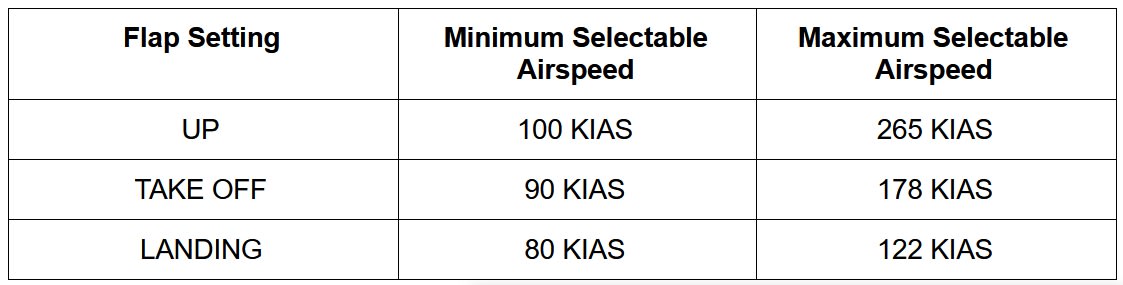
Speed Limits based on Flap Position
We can see that the Autothrottle will not let you select a speed that would violate the Flaps Extended (VFE) limits, nor would it allow a speed that would cause the aircraft to stall. At the upper end of the range, you may not enter a speed greater than VNE for obvious reasons.
Try It
The real benefit of using MAN mode is gaining a more complete understanding of the Authothrottle system as a whole. This is especially true when the system doesn't act as you would expect, or if you choose to use the system unconventionally. The levels of automation available to us are truly amazing and these machines listen very well, as long as we know what to tell them.
Fly smart, fly safe.
Adam

Adam Kudzin is a TBM Instructor with over 4300 hours in the Daher TBM Series of aircraft. He produces videos, writes articles and creates training materials for the TBM Owner/Pilot community on his website, Flythetbm.com.
This article solely reflects the views of the author and is not intended to replace the information in the aircraft POH.


